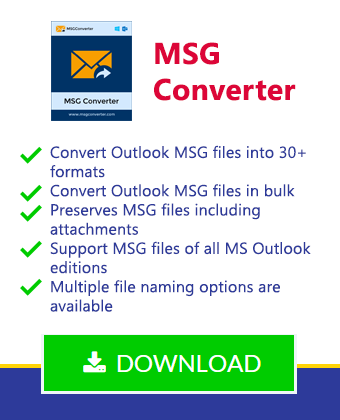How to Open MSG to Windows Live Mail Directly ? Complete Steps
If you are willing to know how to open MSG file to Windows Live Mail, then your search ends here. In this blog, we will discuss the best method to open Outlook MSG file in Windows Live Mail directly. Before entering the main discussion, let us go through a user query found in an Outlook forum.
“Hello everyone. This is my first post. I want to open my .msg files in WLM. I have tried some manual methods but none of them was able to open my Outlook MSG files to Windows Live Mail account directly. So, I am wondering that is it even possible to open MSG files in Windows Live Mail? If it is possible, then kindly reply me with the right method. Advance thanks for helping me out.”
Open MSG File in Windows Live Mail by Using Trustworthy Tool
To open MSG file in Windows Live Mail users can try MSG Converter Software which gives a direct option to open .msg files to Windows Live Mail application. The best thing about this software i.e, it provides free demo version but, with some limitation in free version. In demo version, users can only take the backup of 25 MSG files from Outlook accounts. In the free version you can check the working efficiency of this software. After that, users can purchase the tool.
Steps to Open MSG to Windows Live Mail
-
Download and Install Recommended Software
-
Select File or Select Folder to load the MSG files on your system
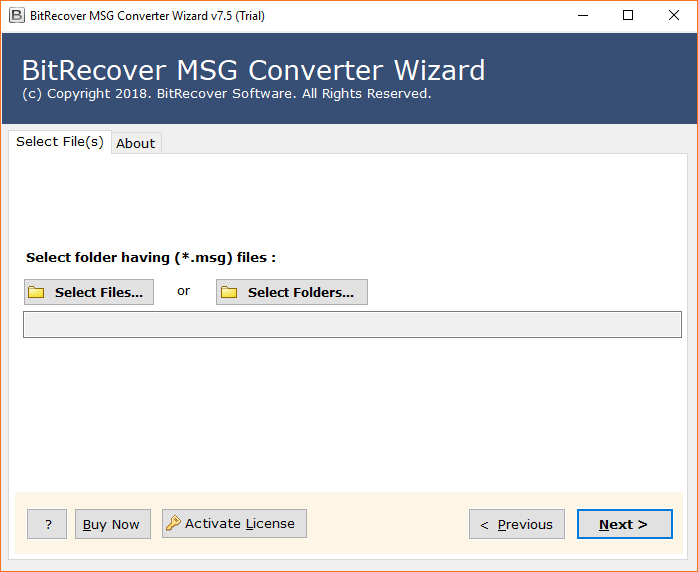
- The software will display all selected .msg files in the interface, select the MSG file/MSG folder from the panel and click the Next button
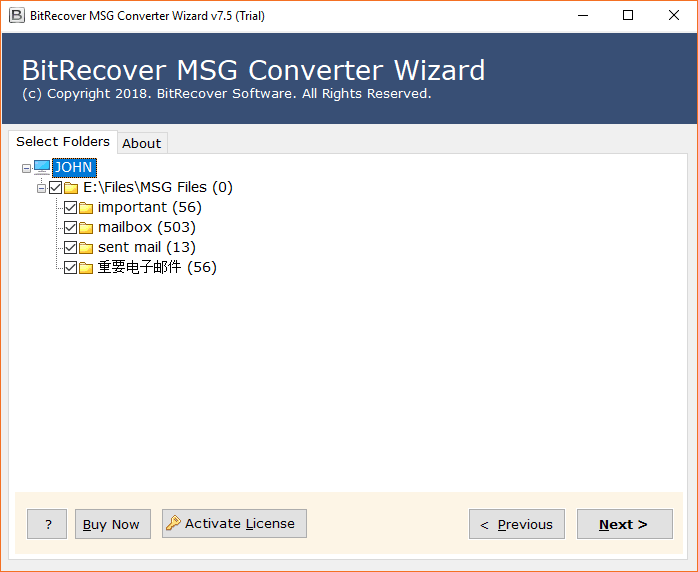
-
After that, select Windows Live Mail as saving option from the drop-down list
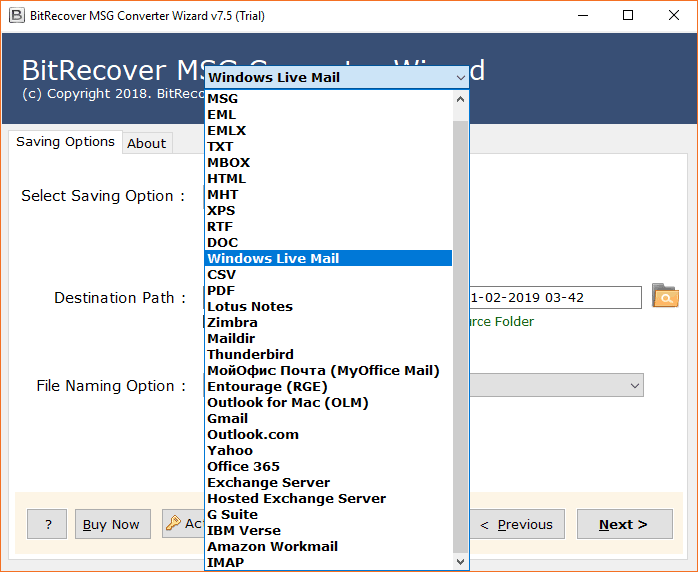
-
Choose Destination Location else check Save Converted Message in the Same Source Folder
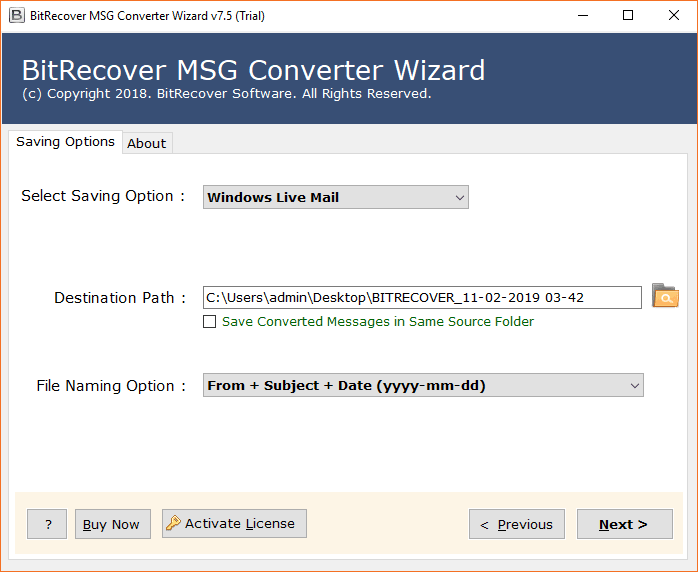
-
The tool gives several number of file Naming Options then, click on the Convert button
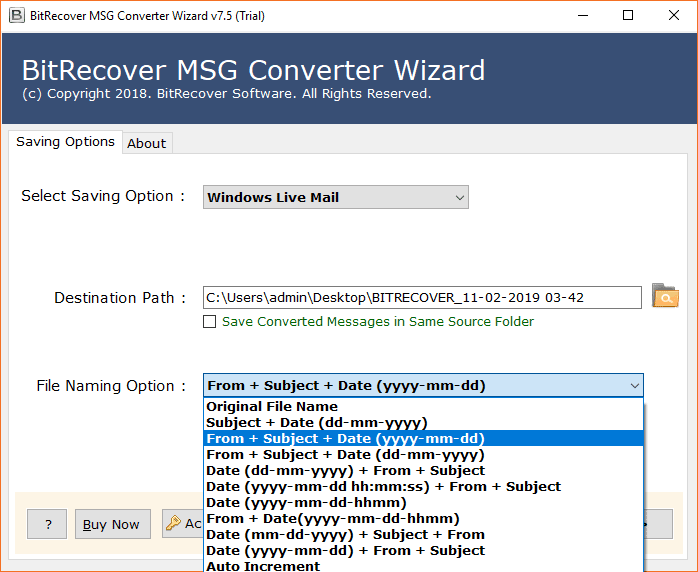
-
The conversion process from Outlook MSG to Windows Live Mail will take some time
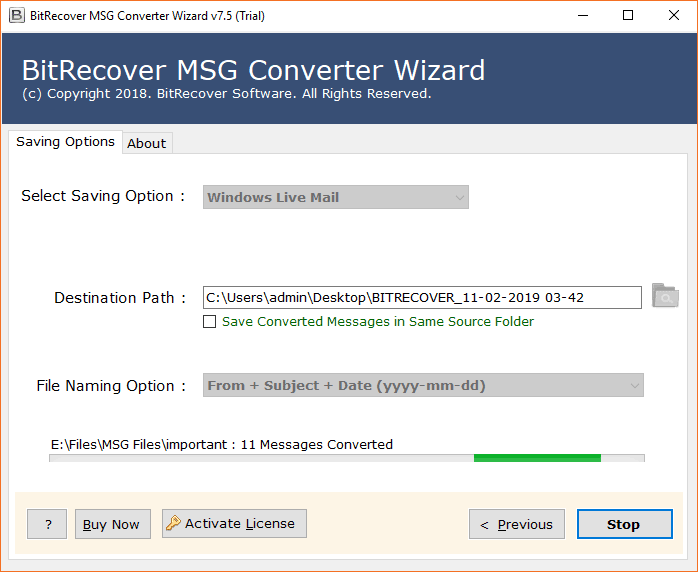
- Now, MSG file to Windows Live Mail conversion is completed. After completion, it will display a prompt message.
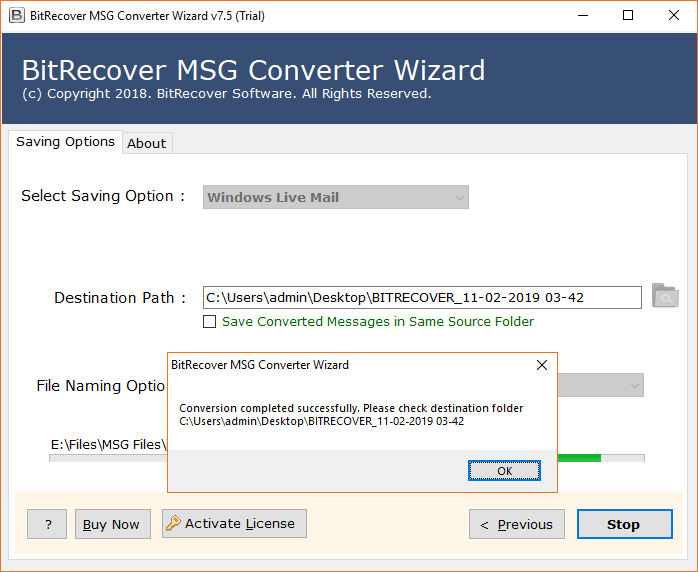
- Run Windows Live Mail email client and choose Import messages option to open resultant data in Windows Live Mail
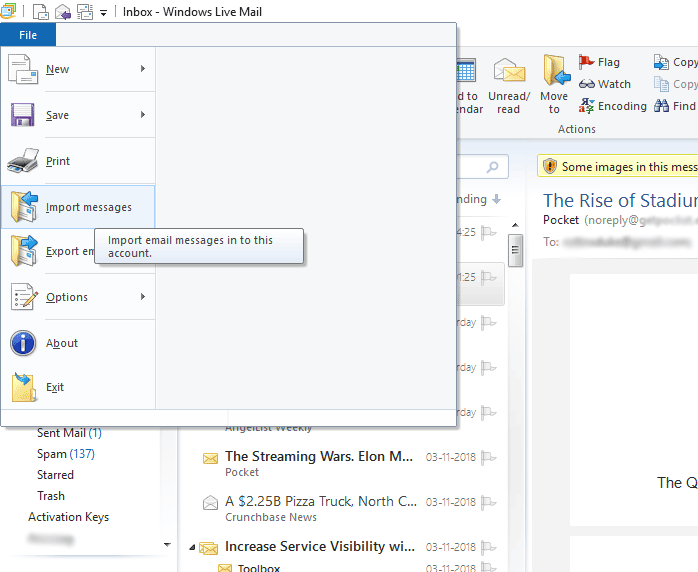
We searched for a manual method but, the manual method carries risk. So, that we disclose the automated which is completely safe and faster. And, we know that your data is valuable so, taking risks is not a solution. Therefore, we disclose the perfect method to open MSG file to Windows Live Mail. Then, follow these above simple steps to accomplish this task.
Highlighted Features of Suggested Software
-
The software is equipped with the best capabilities that allow users to open .msg file to WLM without data loss.
-
The security of MSG data is fully guaranteed, the tool has been built with high-technical features.
-
The tool has an easy to use interface that is designed after considering non-technical users knowledge.
-
This software supports bulk conversion of all MSG files into Window Live Mail.
-
This utility is compatible with Windows Operating System. So, that MSG files can only open into Windows Live Mail for Windows.
-
The MSG file to Windows Live Mail Converter includes a trial version that allows users to try the tool for free. The user can check the functionality and functions of the trial version. With the demo version, the user can open 25 MSG to WLM without any difficulty
Frequently Asked Questions
Que 1. How many MSG files can be open to Windows Live Mail at a time?
Ans – You can import multiple MSG files into WLM at a time.
Que 2. What is the limitation of this MSG to Windows Live Mail Converter?
Ans – The tool has no limitations in the licensed edition. But, with the demo version, you can open 25 .msg files into Windows Live Mail.
Que 3. Can I install this software in the other languages?
Ans – Yes, you can install this software in other languages because the product setup is available in different languages like English, Deutsch, Francais, etc.
Final Words
In the above post, users will know about how to open MSG files in Windows Live Mail application. In this article, we provided the best solution for user queries such as open Outlook MSG files to Windows Live Mail account. This tool has a user-friendly interface even a non-technical user can use it without any guidance. It is also a safe and faster conversion.